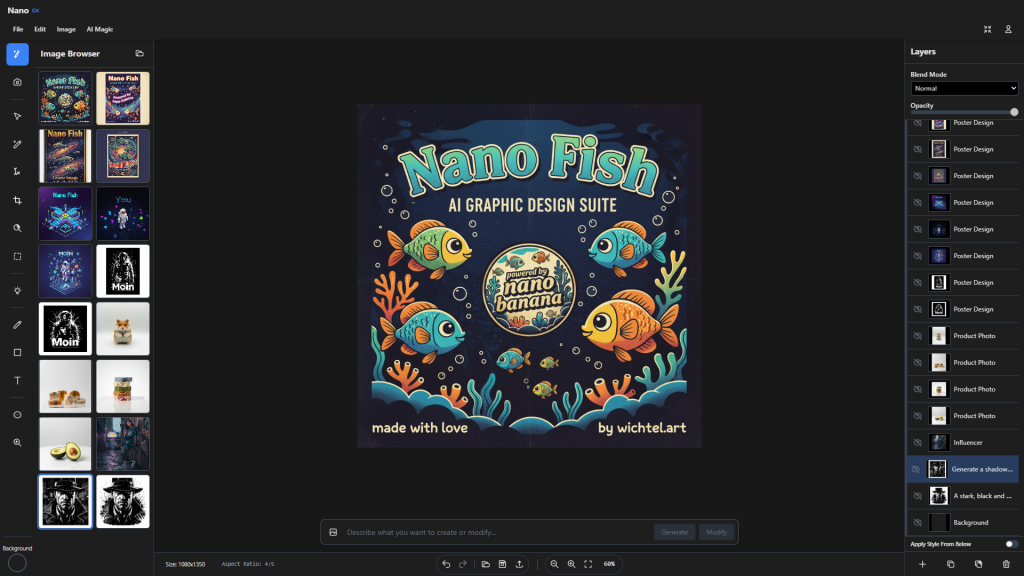Not released yet!
Nano Fish: AI-Integrated Image Editor
Nano Canvas is a powerful, browser-based image editor designed for modern creative workflows. It seamlessly integrates a traditional editing environment with a suite of advanced generative AI capabilities. The application enables users to generate and modify visuals directly on the canvas using text and image prompts. It also features a collection of specialized, AI-driven modules to streamline specific design tasks, including professional photo retouching, character design, and creating assets like logos, posters, and product shots.
Key Features:
-
AI Generation & Modification: Create new images from scratch or modify existing layers directly on the canvas using descriptive text and reference image prompts. Make a photo in the app with your phone camera and modifiy it. Give yourself a different style.
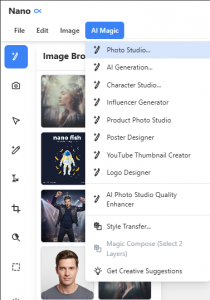
Photostudio Module: A dedicated environment for professional-grade photo enhancement, offering both granular manual adjustments and powerful one-click AI effects for lighting, color, and detail.
-
Style Transfer Engine: Apply the artistic style from a descriptive prompt, another reference image or from the hundreds of presets to your current image/layer.
-
Character Studio: Maintain character consistency across multiple images by providing a reference character and generating new scenes, poses, or outfits.
-
Logo Designer: A specialized module to generate and refine logo concepts, with controls for style, shape, typography, and color schemes.
-
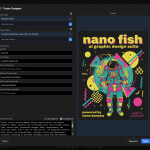 Poster Designer: Design event posters and flyers by combining AI-generated visuals with integrated, stylistically aware typography controls.
Poster Designer: Design event posters and flyers by combining AI-generated visuals with integrated, stylistically aware typography controls. -
YouTube Thumbnail Creator: Create attention-grabbing thumbnails in standard 16:9 or 9:16 (Shorts) formats, with AI assistance for style, subject, and text placement.
-
Product Photo Studio: Generate professional, studio-quality product shots by defining the product and placing it in a variety of clean, customizable backgrounds.
-
AI Influencer Generator: A module for creating photorealistic portraits of fictional people based on descriptive attributes like age, style, and origin.
-
AI Creative Suggestions: Analyze any image to receive a summary and a set of actionable, creative editing suggestions, complete with visual previews.
-
Image Prompt & Style Analysis: Upload any image to have the AI generate a descriptive text prompt (“Get Prompt”) or an artistic style description (“Get Style”) from it.
-
Project Save & Load: Save your entire workspace, including all layers and history, into a single .nanocanvas file to resume your work later.
-
Integrated Image Browser: Manage all your generated and imported assets in a persistent browser, allowing for easy reuse across projects.
-
Layer-Based Workflow: Manage complex projects with a non-destructive layer system, complete with opacity controls, various blending modes, and intuitive reordering.
-
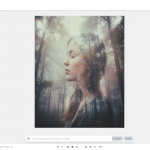 AI Generation & Preset Library: The AI Generation module is a dedicated workspace for creating new images from text prompts. It features an extensive, curated library of high-quality presets, organized into intuitive categories such as Portraits, Landscapes, and Street Photography. This feature is designed to provide instant inspiration, help overcome the challenge of a blank canvas, and serve as a powerful starting point for creative work. Upon selecting a preset, its detailed prompt is automatically loaded into the input field, allowing users to either generate the image immediately or customize the text to better fit their vision.
AI Generation & Preset Library: The AI Generation module is a dedicated workspace for creating new images from text prompts. It features an extensive, curated library of high-quality presets, organized into intuitive categories such as Portraits, Landscapes, and Street Photography. This feature is designed to provide instant inspiration, help overcome the challenge of a blank canvas, and serve as a powerful starting point for creative work. Upon selecting a preset, its detailed prompt is automatically loaded into the input field, allowing users to either generate the image immediately or customize the text to better fit their vision.
[de]
Nano Fish: KI-integrierter Bildeditor
Nano Canvas ist ein leistungsstarker, browserbasierter KI Bildeditor für moderne kreative Workflows. Er kombiniert nahtlos eine klassische Bearbeitungsumgebung mit einer Suite fortgeschrittener, generativer KI-Funktionen. Die Anwendung ermöglicht es Nutzern, Bilder direkt auf der Leinwand mithilfe von Text- und Bildprompts zu erzeugen und zu verändern. Darüber hinaus bietet sie eine Sammlung spezialisierter KI-Module zur Optimierung spezifischer Designaufgaben, darunter professionelle Fotoretusche, Charakterdesign sowie die Erstellung von Assets wie Logos, Postern und Produktfotos.
Hauptfunktionen:
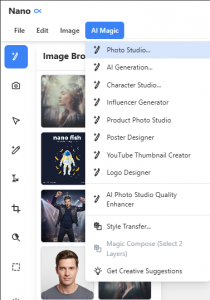 KI-Generierung & -Modifikation:
KI-Generierung & -Modifikation:
Erstelle neue Bilder komplett von Grund auf oder verändere bestehende Ebenen direkt auf der Leinwand anhand beschreibender Text- und Referenzbild-Prompts. Mache ein Foto direkt in der App über die Smartphone-Kamera und verändere es — gib dir selbst einen neuen Style.
Fotostudio-Modul:
Eine dedizierte Umgebung für professionelle Fotoverbesserungen, mit detaillierten manuellen Anpassungen und leistungsstarken KI-Effekten per Klick für Beleuchtung, Farbe und Detailoptimierung.
Style-Transfer-Engine:
Übertrage künstlerische Stilrichtungen auf dein aktuelles Bild bzw. deine Ebene — basierend auf einem beschreibenden Prompt, einem Referenzbild oder hunderten verfügbaren Presets.
Character Studio:
Halte Charakterkonsistenz über mehrere Bilder hinweg, indem du einen Referenzcharakter angibst und neue Szenen, Posen oder Outfits generieren lässt.
Logo Designer:
Ein spezialisiertes Modul zur Erstellung und Verfeinerung von Logokonzepten, mit Anpassungen für Stil, Form, Typografie und Farbschemata.
Poster Designer:
Erstelle Event-Poster und Flyer, indem du KI-generierte Visuals mit integrierter, stilbewusster Typografie kombinierst.
YouTube-Thumbnail-Creator:
Erzeuge aufmerksamkeitsstarke Thumbnails im 16:9- oder 9:16-Format (Shorts), mit KI-Unterstützung für Stil, Motiv und Textplatzierung.
Product Photo Studio:
Generiere professionelle, studioähnliche Produktfotos, indem du das Produkt definierst und es vor verschiedene, sauber gestaltete, anpassbare Hintergründe platzierst.
AI Influencer Generator:
Erstelle fotorealistische Porträts fiktiver Personen anhand beschreibender Attribute wie Alter, Stil und Herkunft.
AI Creative Suggestions:
Analysiere jedes Bild, um eine Zusammenfassung und umsetzbare, kreative Bearbeitungsvorschläge inkl. visueller Vorschauen zu erhalten.
Image Prompt & Style Analysis:
Lade ein beliebiges Bild hoch, um automatisch einen beschreibenden Prompt („Get Prompt“) oder eine Stilbeschreibung („Get Style“) generieren zu lassen.
Projekt speichern & laden:
Speichere deinen gesamten Arbeitsbereich — inklusive aller Ebenen und Bearbeitungshistorien — in einer einzigen .nanocanvas-Datei, um später direkt weiterzuarbeiten.
Integrierter Image Browser:
Verwalte alle generierten und importierten Assets in einem persistenten Browser und nutze sie einfach wieder in neuen Projekten.
Ebenenbasierter Workflow:Bearbeite komplexe Projekte mit einem nicht-destruktiven Ebenensystem, inklusive Deckkraftreglern, verschiedener Mischmodi und intuitiver Neuordnung.
KI-Generierungs- & Preset-Bibliothek
Das AI Generation-Modul ist ein dedizierter Arbeitsbereich zur Bilderzeugung über Textprompts. Es verfügt über eine umfangreiche, kuratierte Bibliothek hochwertiger Presets, organisiert in intuitive Kategorien wie Porträts, Landschaften und Street-Photography.
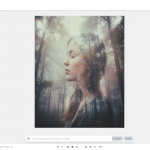
Dieses Feature dient:
-
als Inspirationsquelle,
-
zur Überwindung des „White-Canvas-Problems“,
-
als starker Ausgangspunkt für kreative Konzepte.
Beim Auswählen eines Presets wird dessen ausführlicher Prompt automatisch in das Eingabefeld geladen — Nutzer können das Bild sofort generieren oder den Text individuell anpassen.