Not released yet!
Ai powered Web-DAW (Digital Audio Workstation)
Dub Machine is an AI-powered (Gemini Lyria RealTime) music studio that lets you generate and perform unique tracks live. Acting as a real-time AI DJ, you blend musical ideas and genres simply by turning knobs, instantly shaping the soundscape. You can go deeper and sculpt your audio with a suite of studio tools, including a powerful effects rack, internal synthesizers, and a versatile sampler/sequencer. From initial AI-sparked inspiration to a fully arranged track, Dub Machine bridges the gap between live performance and studio production.
The Core: How It All Works
The Music Engine
This is the heart of the app. It connects to the creative AI (Gemini Lyria Realtime), constantly receives the music it generates, and plays it for you. It also routes the sound through all the different effects you apply.
The Main Deck
This is your AI DJ console. Your main instruments are the 18 big knobs, each representing a different musical style like “Dub,” “Funk,” or “Cinematic.” Turn up a knob to instantly hear more of that flavor in the music. Blend them together in real-time to invent brand-new genres on the fly. Use the global controls for powerful, one-twist effects over the whole track, and use the central buttons to play, pause, and record your live creations.
The Hardware Connector
This is the “translator” that lets you plug in your real-world MIDI keyboard or DJ controller. When you turn a physical knob or press a key on your gear, this tells the app what to do, giving you hands-on control.
Creative Workstations: The Big Panels
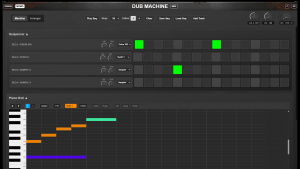 The Production Studio (MOMO Panel)
The Production Studio (MOMO Panel)
This is your all-in-one workstation for building music from the ground up. It contains the Beat Maker for rhythms, the Sampler for audio loops, and the Song Timeline for arranging everything into a finished track.
The Synthesizer Rack (ORION Panel)
This is your personal collection of virtual electronic instruments. Open it to find and play various synthesizers and classic drum machines to create your own original melodies, basslines, and sounds.
The Song Timeline or arranger (TAO Panel)
Found inside the Production Studio, this lets you arrange your music like in traditional recording software. Drag and drop your loops and patterns onto the timeline to build a full song with an intro, verses, and choruses.
Key Tools: Creating Your Sounds
The Beat Maker (Sequencer Engine)
This is the classic 16-step grid for programming drum beats and rhythms. Simply click squares to place drum hits and instantly create your own unique grooves.
The Sampler & Looper (Loop Machine)
This tool lets you record any sound—from the AI or another source—and instantly turn it into a repeating loop. You can then twist and transform your recorded loops with controls for volume, pitch, and filters.
The Audio Editor (Sample Editor)
After recording a loop, use this tool to zoom in on the soundwave and make precise edits. You can trim the start and end, cut out sections, or add fades to polish your samples to perfection.
The Melody Maker (Piano Roll)
This is a visual keyboard editor where you can draw, move, and stretch notes to create custom melodies and basslines for any of the instruments in your Synthesizer Rack.
The AI Style-Mixer Knobs
These are the 18 primary knobs on the Main Deck. Each one controls a musical idea you send to the AI. Turning one up tells the AI “give me more percent of this,” allowing you to mix genres and styles live.
The Sound Effects Rack (FX Modules)
This is your rack of professional studio effects. Open it to add echo (delay), shape the tone with equalizers (EQ), and apply other creative effects to add space and character to your sound.
Inspiration & Feedback
The Idea Generator (The Presets)
This is a unique creative partner. It uses a separate AI (Gemini 2.5 flash lite) to suggest new musical ideas and prompts for you to try. If you ever feel stuck, use this to get a fresh wave of inspiration for your session.
The Visualizer & Meters
This system gives you visual feedback for your music. It powers the bouncing green volume meters and the “oscilloscope” light show, so you can see the rhythm and shape of your sound as it plays.
 The Advanced Sound Designer (Klangwerk Synth)
The Advanced Sound Designer (Klangwerk Synth)
This is the most powerful and high-quality synthesizer in the app. It uses advanced technology to create incredibly rich and complex electronic sounds without glitches, making it perfect for professional-level sound design.[:]



